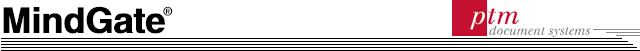
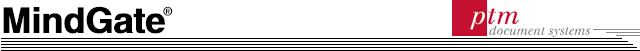
|
|
| |
|
| home | Print-to-Mail | About Print-to-Mail® | |||
|
||||
| What is Print-to-Mail? |
Print-to-Mail
is the process of printing from an address-based application like an
accounting, invoicing, or other program that generates prints
requiring mailing. If the output of the print is such that it can be
folded and sealed, then it is ready for print-to-mail. By using the affordable Print-to-Mail system, a small office can now easily send out withholding statements, paychecks, invoices, and other account-oriented information in a see-thru proof envelope that has been folded and sealed automatically as it prints. |
When your
customer or employee receives this professionally generated mailing, they
simply tear it open along the microperf edges to access the contents. NO MISTAKES. In other approaches to the printing and then mailing process, it is possible for the wrong invoice, statement, or check to be inserted in the wrong envelope. With the Print-to-Mail system, this cannot happen! It is always right, and always private... |
||
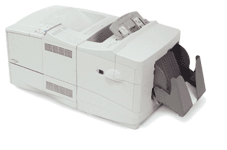
|
PTM
Document Systems. On May 1, 2000, HP introduced the first affordable Print-to-Mail system and in March, 2001 licensed it for distribution by Scanning Systems which has become PTM Document Systems. Priced at about 1/5 the price of comparable systems, it is the first system to bring print-to-mail to the small office-home office (SOHO) user. The Print-to-Mail accessory is an attachment specifically designed for the HP flagship LaserJet 4050 and 4100 small office printer. It attaches to the back of the printer and automatically processes printing on fold-and-seal forms as they pass through the printer. A professional version of the Print-to-Mail device offers standalone capability with a separate feeder tray and higher print-rate. The output of the Print-to-Mail device is folded, sealed, and can be electronically stamped (using Stamps.com) in a single print which can simply be dropped in the mailbox. |
||
| How does PrintChef fit into the Picture? | One difficulty
in the Print-to-Mail process is that an application must recognize the
special forms and be able to output in that format. With PrintChef controlling the print, this is no longer a problem! |
The
Print-to-Mail system uses powerful PrintChef "print recipes" to
extract, reorder, reorganize, and shrink the printed output from any
application to create the print-to-mail effect. That's right, from any application.. |
||
| How do the addresses on the mailer get generated? | How can
PrintChef create a mailer from ANY application? The mailing address, whether generated through Stamps.com or through a simple "place stamp here" graphic, is generated by PrintChef's Data Doorway. This amazing feat is accomplished through the PrintChef printing process, which allows PrintChef to cut doorways (patent applied for) into the printed output and extract text through those doorways. This text is from the address field, and it is then used to generate the |
address line or
to generate the electronic indicia. And, by using PrintChef's Data Doorway™ utility, you can easily tailor any Print-to-Mail base recipe to receive and process the address data from ANY application. The rubylith window in the Data Doorway utility shown below demonstrates how easy it is to locate where the extraction will get its data. The Data Doorway is amazingly simple to use and allows you to set up any application to print-to-mail. |
||
| Locating addresses with Data Doorway |

|
| home | distributors | support | products | ordering | press room | corporate | to top | ||
| © 2007-2011 MindGate.com Corporation | email website comments: webmaster@mindgate.com | ||