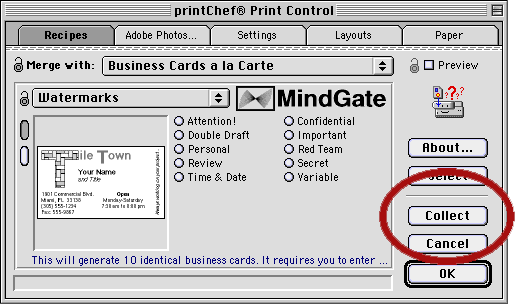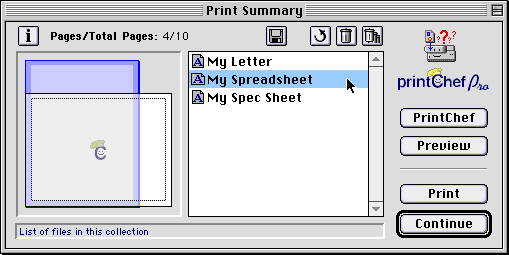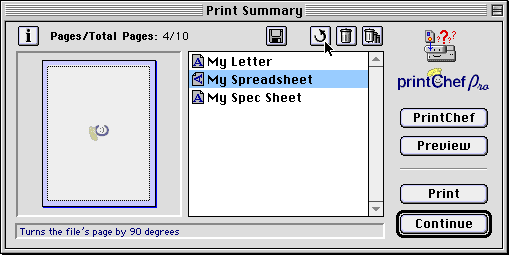You can download
a printable copy of this brochure,
or request a full color brochure by phone from MindGate at (800)
648-6840
Collecting
Multiple Print Jobs
and Playing them Back