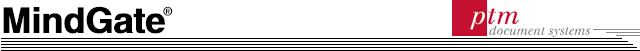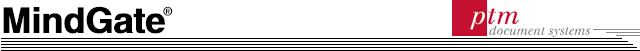| PTM
Document Systems. This is the download center for
"PTM Document Systems" solutions. It contains various
PrintChef plugins and recipes that are compatible with PTM Document
Systems device and solutions. Some are designed to work with SASIxp
grade report system, while others are available only to PTM Document
Systems customers.
Updates. This
page is updated from time-to-time with new versions of the software
and if you have purchased the Preferred Customer Care package, then
you may update your software at any time. You can update your
existing Print-to-Mail and PrintChef software by downloading and
installing the standard "trial" version of the software
from the main MindGate web page. Updates to PTM Document Systems
plugins and the SASIxp print recipes are available on this web page.
SASIxp Recipes.
The SASIxp print
recipes kit includes the 1-mark, progress, 4-mark, 9-mark,
11-mark, class schedule, and locator reports. This kit provides
pressure-seal printing without modifying your standard reporting
process.
SASI Postage Saver. This plugin handles the case where a
print job will contain records that have 1-page and 2-page prints.
By using the Job Splitter, this plugin can force a single job into 2
jobs: (a) one containing only 1-page reports, and the (2) second
containing only 2-page reports. This plugin handles the case of
comments that are too verbose, and which cause the reports to spill
over to a second page. Without this plugin, more than one mailer
will be generated for overflow reports. This means that typically 5%
to 10% of the prints will result in two mailers and twice the cost.
This plugin can save enough to pay for itself in 2 grading periods.
SASI Postage Saver Recipes.
This SASIxp print
recipes kit includes the 1-mark, progress, 4-mark, and 11-mark
reports and ties in the Job Splitter to properly print both 1-page
standard reports and continuation reports with 2 pages. Without this
recipe kit and the SASI Postage Saver plugin, more than one
mailer will be generated for overflow reports. You must have
installed the SASI Postage Saver plugin to use these recipes.
SASIxp Demos.
You can try the SASIxp demo files here without activating your
SASIxp system. The demo download below contains captured files for
1-mark, 4-mark, 9-mark, 11-mark, progress reports, transcripts, and
class schedules. Simply install PrintChef, the required plugins, and
import the demos into the PrintChef Queue. Next, print with the
specific grade report to see the formatted output. This is great if
you would like to evaluate the SASIxp output before you buy SASI, or
evaluate the print-to-mail layout for pressure-seal before you buy
the print-to-mail device.
Latest Downloads.
This download is the latest version of the plugins and print
recipes, subject to the conditions stated below. Please make sure
you have installed PrintChef
3.1 before installing these items:
|